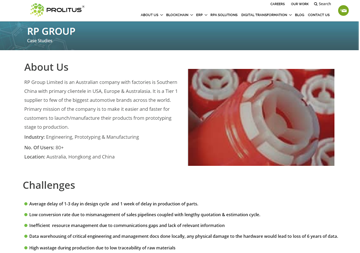Note s
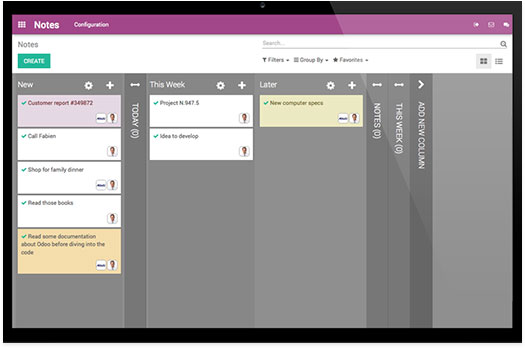
Organize Tasks
Odoo notes is the right tool to prioritize work, share ideas and collaborate on documents. Organized your work with efficient to-do lists and notes.

Enhance Productivity
The kanban view helps to complete your task step by step by giving you the visual organization of to-do list. You can create online to-do lists and assign specific colors to specific tasks based on their priority.
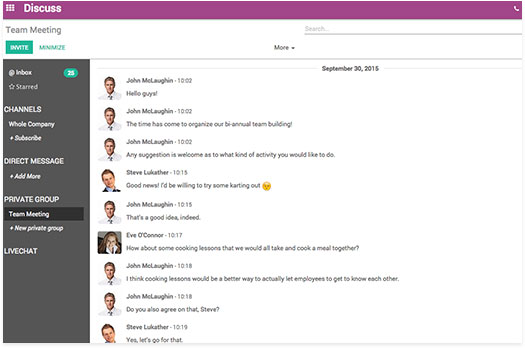
Take Minutes of Meetings in Real Time
Odoo’s real-time collaborative tool lets you write effective meeting minutes effortlessly. All attendees of your meeting will be able to contribute to the minutes, annotate, attach important documents or discuss ideas. Each user’s comments appear in a specific color.
Groups

Engage Colleagues
Odoo groups let you drive discussions between employees at all levels of your company.
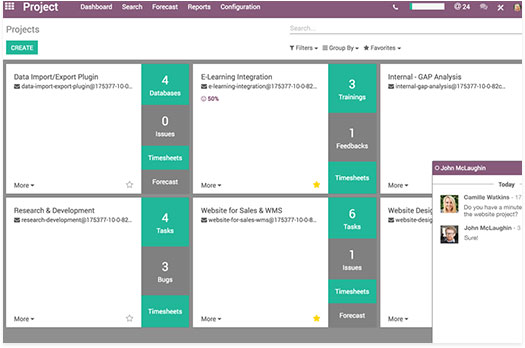
Live Chat, from Anywhere
Odoo lets you keep conversations open in every module by turning your conversation in a pop-up window.
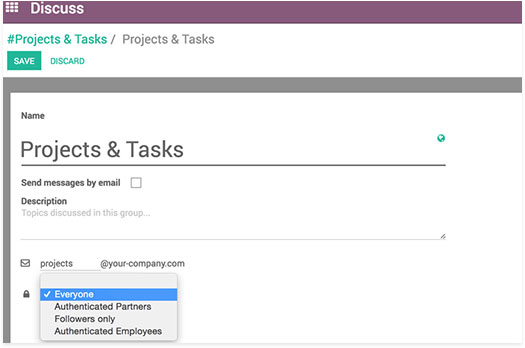
Create Private Channels
Create private channels by inviting selected employee or start a discussion with public channels and allow any employee to join the conversation.
Chat
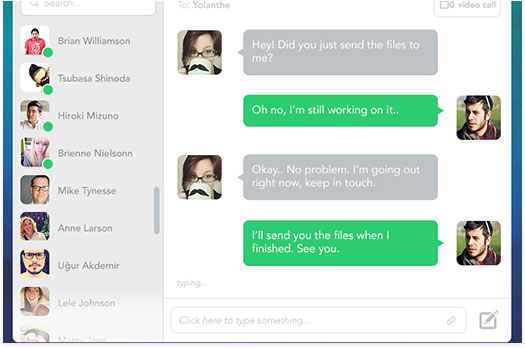
Convert More Visitors into Leads
With Odoo Chat, you don’t require a special chat server to chat online with customers and website visitors. Directly chat with customers to provide information in a fast and simple way.

Chat with Specific Customers
Filter your customers based on their country to engage them in their language.

Gather Customers Feedback
Your customers can rate conversation after their query has been resolved.
Business Intelligence

Generate Graphs with a Click
Create detailed reports and graphs without the need of an external program in any format. Get statistics from different department of your company.

Get the Information You Neede
You can use built-in filters or create your custom filters to get the information you need. Save the filters in just one click so you can utilize them later.
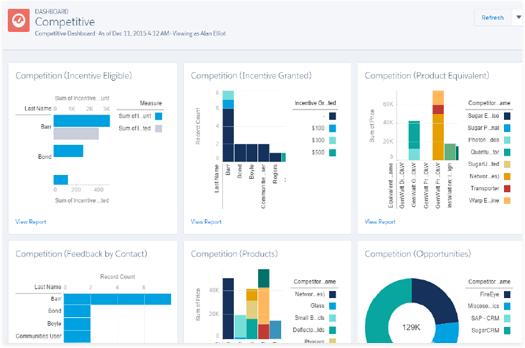
Create Reports
With Odoo’s business intelligence, you don’t need to export your data to make reports. You can create specific reports and analysis easily, with just a click based on an inbuilt template or customized criteria.